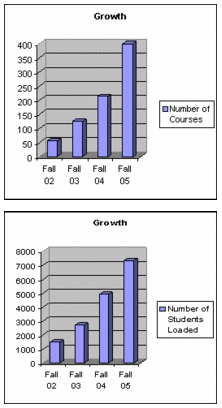Wednesday, December 21, 2005
Blackboard Storage Capacity Upgrade Notification
Sent: Wednesday, December 21, 2005 4:51 PM
To: dlist_VCCS_presidents; dlist_vice_presidents_academic; dlist_vccs_technology_council
Cc: dlist_vccs_presidents_secretaries; DList_System_Office_Cabinet
Subject: Blackboard Storage Capacity Upgrade Notification
Friends,
Please forgive yet another message related to things Blackboard but I unintentionally left out some critical information in my last communication. As you know, our Blackboard system is the second largest system we use in the VCCS today but you may not realize that it is the most used around the clock. Students and faculty are on the Blackboard system all over the state literally 24 hours a day, 7 days a week. We've made substantial upgrades in the last year in the hardware (primarily processing power) that runs Blackboard as well as upgrading to Blackboard version 6. Shortly after the new year begins you will receive a great deal of information on upgrades to the Network Virginia connections to all campuses which we believe will have substantial positive impact on all of our systems, including Blackboard.
What could we have possibly left out? The answer is storage capacity. As Blackboard utilization has grown exponentially over the last six months, it has become necessary to upgrade storage for the system. We have been patiently waiting for all of the pieces to arrive and the good news is that they are here. The bad news? Blackboard has to be turned off for 24-36 hours to upgrade the storage. From a utilization standpoint -- picking the time when we would interrupt the fewest users -- the absolute best time to do this happens to be on Tuesday, December 27th, shortly after St. Nick arrives back at the Pole (or at Lord Fairfax, whichever comes first).
What are the benefits? They are many:
1) Dramatic increase in available storage space for Blackboard courses,
2) Improvement in the performance and reliability of the Blackboard system,
3) Decrease the amount of time it takes to back up the Blackboard system, and
4) Decrease the amount of time to restore Blackboard in case of a system failure.
After the space is added, the Blackboard system will have over two terabytes of space allocated. That's tech speak for "considerably more than a whole lot". There are super computers without that much storage! We are excited about this as it will allow for more growth in our recently deployed Blackboard Content System. Also, some of this new space will be earmarked for the ability to provide individual, course-level archives for all courses on the system.
The work will begin Monday, December 26 at 8:00 PM and will continue through at least Tuesday, December 27 at 8:00 PM. The number one group impacted during that period in NVCC's ELI courses and we have already worked with our partners there to accommodate the schedule. Our goal is to have the Blackboard system back online within 24 hours of taking it down, 36 hours worst case. I apologize for the inconvenience this presents to students and faculty using Blackboard over the holiday break. I am confident that the long term benefits of this upgrade will reward their patience. I have asked staff to echo this message to all Blackboard accounts effective immediately and information will be provided online to anyone attempting to get into Blackboard during the time when it is being upgraded.
Thanks for your support and for working together to make VCCS systems absolutely world class. Students first, no excuses!
Best for the holidays,
Neil
H. Neil Matkin
Vice Chancellor, Information Technology Services
Virginia Community College System
--------------------------------------------------------------------------------
Tuesday, December 20, 2005
Blackboard Degradation in Performance
Friends,
As announced previously, our Blackboard environment continues to experience a degradation in performance that is directly related to the size of some tables in the database that contains statistical information. We have received considerable feedback about the importance of this data to faculty and college administration, and have therefore postponed the trimming of these tables. Although we would have preferred to wait until after to the holiday break to reduce the data in these tables, the Blackboard system is now experiencing degradation once again and it is my opinion that any further postponement represents an unacceptable risk, especially for the Eli classes at Northern Virginia Community College (since they will be using Blackboard during the break).
Later today, the Blackboard staff will coordinate with the database administrators to begin trimming these tables by removing all data in them prior to September 1, 2005. This action will reduce the size of the problem tables by about 32 million lines. This should be enough to get us safely through the break after which time we will initiate conversations with Blackboard to seek a permanent fix to this issue or develop a work around so valuable data is available as needed. It is important to note, that none of this data will be lost, but archived in another location. After the break, we will work on how to make the archived tables accessible to the colleges and trim the production tables back further as necessary ongoing performance and stability (keeping only the most recent 4 weeks).
It is extremely unfortunate that in the short term we are forced to choose between system stability and easy access to statistical information and, as I stated, we will take up this issue with Blackboard after the holidays. Long-term, we will provide some additional options to provide for both. In the meantime, I sincerely appreciate your patience and cooperation.
Best regards and happy holidays to all,
H. Neil Matkin
Vice Chancellor, Information Technology Services
Virginia Community College System
nmatkin@vccs.edu
Monday, December 19, 2005
Blackboard 5 Availability
Friends,
Just a quick note to remind everyone that BlackBoard version 5.5 (the old version) must be taken out of service at the end of this calendar year. We have been on the new system for about six months and BlackBoard very generously extended our 5.5 license (without additional cost) to allow faculty time to transition courses and resources to the new version. I realize several notes have gone out and I believe our community to be well informed on this but wanted to send one last note as a reminder.
I am excited for the new year, for renewed partnerships with everyone to move our shared agenda in the new year, and for continued and growing successes.
Happy holidays and New Year to all,
Neil
H. Neil Matkin
Vice Chancellor, Information Technology Services
Virginia Community College System
101 N. 14th Street Richmond, VA 23219
Wednesday, December 14, 2005
Blackboard Stats as of 12/14/05
NHS
77 courses
11 Distance Learning
46 Distributive
MET
61 courses
15 Distance Learning
46 Distributive
BPS
112 courses
31 Distance Learning
17 Hybrid
64 Distributive
CH
70 courses
7 Distance Learning
63 Distributive
SS
8 courses
8 Distributive
Saturday, December 03, 2005
VCCS MERLOT Team & Hurricane Katrina
Sent: Sat 12/3/2005 10:46 AM
The VCCS MERLOT team is playing a major role in directly helping students affected by Hurricane Katrina. The article below is from the December 2005, MERLOT Newsletter. The complete newsletter is attached.
http://itde.vccs.edu/MERLOT
- Bruce Brown from NRCC serves on MERLOT's Business Editorial Board
- Deborah Clarkson from VHCC serves on MERLOT's Health Sciences Editorial Board
- Laura Franklin from NVCC serves as Co-Editor of MERLOT's World Languages Editorial Board
- Margarita Hodge from NVCC serves on MERLOT's World Languages Editorial Board
Corinne Hoisington from CVCC serves on MERLOT's Information Technology Editorial Board - Idana Hamilton from SwVCC serves on MERLOT's Teaching & Technology Editorial Board
- William Paquette from TCC serves as Co-Editor of MERLOT's History Editorial Board
- Rassa Rassai from NVCC serves on MERLOT's Engineering Editorial Board
- Reva Savkar from NVCC serves on MERLOT's Chemistry Editorial Board
- Patricia Taylor from TNCC serves on MERLOT's Mathematics Editorial Board
- Marty Zahn from TNCC serves on MERLOT's Biology Editorial Board
- Bob Vawter from the System Office is the MERLOT Project Director for the VCCS
The VCCS MERLOT Team is looking for additional VCCS faculty and librarians to be a part of MERLOT. Anyone interested should contact Bob Vawter.
Robert Vawter
Director, E-learning Delivery System Administrator
Virginia Community College System
804.819.4692 Fax: 804.819.4770
rvawter@vccs.edu
Friday, November 18, 2005
Blackboard Content System
Posted on Friday, November 18, 2005 - 3:38 pm:
The Blackboard Content System gives faculty members a central location to manage their online course content and the ability to share content with other instructors. The Content System also creates a virtual space for librarians to manage eReserves for courses.
Over 80 faculty members, librarians, and administrators participated in a six week pilot of the Blackboard Content System. The pilot began in early September and ended the week of November 7th with a wrap-up online meeting on November 9. We would like to thank the participants for their contributions and insights during the pilot.
Content Sharing
Participants were pleased with the ability to share content between their courses and with other faculty members. Usage has been initially tentative, but with the newly enabled WYSIWYG editor integration, we expect more adoption, and in general expect usage to grow gradually. Several colleges reported using the workflow and sharing capabilities of the system to co-operatively develop college documents.
Quotas
Initial quotas for new users will be set at 100 MB, with Learning System Administrators having the capability to increase that to 200 MB. Colleges are encouraged to use Blackboard Organizations to share content among programs and groups both at colleges and across the VCCS.
e-Portfolios
The pilot provided staff and faculty members with an opportunity to explore the potential uses of ePortfolios. While there was some interest in the ePortfolio feature, most faculty and colleges saw it as a tool having more application for students. The VCCS has not systematically investigated the e-Portfolio software marketplace however and this feature will not be available to students when the Content System is released.
WebDAV
One issue that did arise during the pilot was the ease of use of WebDav (using Microsoft’s Web Folders to manage Content System content). A number of participants encountered difficulties with WebDav and Microsoft's client has known bugs. As a result, ITS is investigating a system-wide license for a software product with better performance managing web folders.
e-Reserves
We are still developing our understanding of the e-Reserves functionality and how it will most effectively integrate with our existing library systems' capabilities. We will work with VCCS and college librarians to effectively implement this functionality.
The Blackboard Content System will be released to all faculty and staff members on November 21, 2005.
Thanks
David
David Carter-Tod
ITS - Client Services Virginia Community College System
dcartertod@vccs.edu
Tuesday, November 08, 2005
Macromedia Captivate
I have 50 copies of Macromedia Captivate. If you want one you must email me so I can put you on the checkout list. (We still have 10 Acrobat 6, 23 Macromedia MX and 2 Camtasia Studio/Snag-It licenses left. Please send separate request.)
More Info: http://www.macromedia.com/software/robodemo/
Tuesday, November 01, 2005
Moving Content
There are several ways to do this.
1. Export/Import
2. Archive
3. Copy
Which is best? That’s up to you. Attached are single page Word documents (.doc) that describe the function of each method and the process. If you need help moving content from an old semester to a current semester please contact either me or Jan Klingberg (klingbergj@tncc.edu 825-3880) for help.
Below is a tip about the process I received from an instructor. Please feel free to send your comments and I will pass them along to the group.
Professor’s Tips:
“I have done this twice and have noticed that "Copy" will rearrange the order of items with in Content Areas. I have better luck with "Export" or "Archive" and then an "Import". Because we are not given the "Restore", the archived file that is imported does not contain the student's activity.”
Export Course.doc
Import Package.doc
Copy Course.doc
Archive Course.doc
Spring 2006 Blackboard Requests
Bb shells created as of November 1, 2005:
82 Distance
53 Distributive
17 Hybrid
Distance-a course taught using Blackboard via the Internet.
Distributive- a course taught using technology (Blackboard) in concert with face-to-face classes.
Hybrid- a course conducted in a combination of traditional classroom lecture and online (Distance Learning) delivery.
Monday, October 31, 2005
TNCC Distance Learning Committee
Friday, October 21, 2005
Default Passwords REVISION
From: Ralph Lucia
Sent: Friday, October 21, 2005 10:45
Greetings,
In light of the discussions at ACOP and the decision of the Chancellor regarding passwords, I have revised the documentation regarding default passwords (see attached). Changes are as follows:
- Default passwords for existing users will not be erased or overwritten until December 12
- Users logging into enterprise applications with default passwords will continue to be directed to the change password feature of My VCCS. Starting December 12, these users will be directed to the Password Wizard.
- Password rules no longer require a special character
- Password resets by help desk personnel will set a user’s password to his/her birthday for 24 hours instead of 12
One other change was made because of additional information. The Password Wizard will not accept any invalid SSN. All users with blank or invalid SSNs will need to contact their college to reset their password.
The test environment will be ready for colleges at 3:00 p.m. today. This is located at dstst.vccs.edu. The test environment does not include Blackboard or email but does connect to the test SIS environment. The script on the SIS Test login page reflects the action that the production environment will have starting December 12. Default passwords have been erased or overwritten in the test environment. Other passwords reflect those in production as of the date of the last refresh, which was October 14.
Ralph Lucia
Director, Client Services
Virginia Community College System
Wednesday, October 19, 2005
DEFAULT NOL* PASSWORD ELIMINATION: October 31, 2005
- 56% of our current semester students have changed their default passwords!
- 33% of all TNCC students for the past three semesters have changed their default passwords.
Why does this matter?
- It matters Nov. 7th when Spring registration begins
- If a student changes their password it can take upwards of one hour to apply in the system
- We want to make the registration process smooth and enjoyable for students
What can I do to help?
Announce in ALL your classes that students MUST change their default password immediately to avoid problems, headaches or delays when registering for next semester!
About Password Changing:
- Passwords are no longer created for new users. Existing users with default passwords (date of birth) and new users will be stepped through a Password Wizard to create a secure password.
- The typical turn around time for the password synchronization is 15 minutes to 1 hour.
- The Password Wizard will also serve as a mechanism to allow users who may have forgotten their password to create a new one.
- Passwords expire after 180 days.
- Passwords Rules
New Passwords cannot:
o Be the same as the user’s username
o Be the same as the current password
o Be the same as the user’s date of birth
o Be all numbers
o Contain spaces - New passwords must be between 6 and 10 characters
- Cannot Contain any of the following characters
o ~ Tilde
o & Ampersand
o ` Acute or Back Quote
o { Open or Left Curly Brace
For problems with Password Changing:
Help Desk (helpdesk@tncc.edu, 825-2709)
*NOL – NelsonOnLine (Student Information System) – http://tncc.my.vccs.edu/
Saturday, October 15, 2005
Default Passwords
--------------------------------------------------------------------------------
Greetings,
Attached you will find details of the plan to eliminate default (date of birth) passwords from enterprise information systems. This plan has been worked out in consultation with our auditors.
I have also attached an Excel spreadsheet showing the percent of changed passwords in our systems by category. Our plan is to expire the passwords of all active SIS accounts that currently use default passwords. At last count, that is approximately 1.2 million accounts (scroll down on the attached spreadsheet to see this figure). Our schedule shows the release of an updated My VCCS on Wednesday, October 19 in a test environment. When the test environment is ready, colleges will be informed of the URL and given instructions regarding testing. Deployment into production is scheduled for October 31.
Please see that this information is forwarded to the appropriate staff at your college. It is important that the implications of these changes be understood by those impacted.
Thank you for your assistance and cooperation. I know that this process has been difficult on college help desk staff. The result, however, will be a much more secure environment for the information of which we are custodians.
Ralph Lucia
Director, Client Services
Virginia Community College System
Monday, October 10, 2005
Spring 2006 course requests
Requests will be processed every Friday.
Your must fill out the request form: http://tncc.edu/faculty/smith/bb_new_request.htm
Friday, September 30, 2005
Results of the meetings of the DDLC Commissions
Monty:
As you are aware, the VCCS Distance and Distributed Learning Committee met earlier this week in Charlottesville. The main focus of the meeting was to examine the issues outlined in the DDLC position paper that was recently endorsed by ASAC. You’ll recall that in the position paper, the DDLC membership made a commitment to provide leadership in addressing the issues that were outlined in the paper. I am very pleased to report that the DDLC made significant progress in that regard. Attached please find a memorandum that summarizes the actions voted upon by the DDLC membership. The memo outlines the process we used to identify the major issues articulated in the position paper and to the recommendations we are making to address those issues.
Specifically, the memo documents several specific recommendations of the DDLC concerning:
1) The advisory role of DDLC in the governance process of the VCCS, relative to Technology Council and ASAC.
2) A process for examining requests from colleges for the VCCS to purchase enterprise software.
3) Suggestions for improving inter-collegiate cooperation in promoting distance learning program partnerships.
4) Suggestions for a process for addressing academic issues associated with Blackboard Community and Content Systems.
5) Identification of recommended functionality for the VCCS portal, regardless of the technology used to create the portal.
As always, on behalf of the entire DDLC, I’d like to express my appreciation to you and Neil for the structure you have created to ensure that an academic perspective is heard in regard to the use of technology to support instruction and instructional support in the VCCS. It was extremely helpful to have staff from both the Academic Services & Research and the Information Technology Services departments of the VCCS. The DDLC remains committed to contributing to the efforts Neil and you have made to ensure that everyone works together toward the same objective to advance the Chancellor’s goals as expressed in Dateline 2009.
I look forward to hearing from you after you have had sufficient time to work with Neil to respond to these recommendations made by the DDLC in the attached memo.
Sincerely,
John
John A. Downey, Ed. D.
Chairperson of the VCCS Distance and Distributed Learning Committee
Vice President for Instruction and Student Services
Blue Ridge Community College
Post Office Box 80
Weyers Cave, VA 24486
downeyj@brcc.edu
Tuesday, September 27, 2005
Explaination of Last Week's Problem
--------------------------------------------------------------------------------
Here is more information as promised on the condition that happened last week where students were temporarily disabled in Blackboard:
Short Answer
The students were temporarily disabled; all of their data was/is completely intact.
Long answer
The process that loads users into Blackboard is called the snapshot process. Essentially, it is a two-step process. Step one is generating flat files of user data from DS2 and PeopleSoft, and step 2 is to load those files into Blackboard.
When the data files are loaded into Blackboard, there are two methods available; snapshot mode and manual mode. Snapshot mode will do one of three things:
1. Add users to Blackboard who are in the snapshot files but not in Blackboard.
2. Modify users in Blackboard with data from the snapshot files.
3. Disable users in Blackboard who are not in the snapshot file.
Manual mode snapshots only do two things:
1. Add users to Blackboard who are in the snapshot files but not in Blackboard.
2. Modify users in Blackboard with data from the snapshot files.
Until Thursday 9/22, we were running the snapshots in snapshot mode. We would only put students in the file that had recent enrollments. Because only students with recent enrollments were put in the file, students who had gone a while without enrollments became disabled. This is why if a student completely dropped all classes, and essentially had no more enrollments, they would get disabled from Blackboard.
At about midnight Wed. night/Thursday morning, an Oracle database link stopped functioning. When the snapshot process ran, it could not contact the PeopleSoft database, and essentially the snapshot file was created without any students in it. Because we were running snapshot mode snapshots, all the students were disabled.
What we did to fix it:
1. We went straight to the database and re-enabled all students account directly. This is just a flag in the database, and as soon as we had realized what had happened, we ran that update against Blackboard.
2. We changed the snapshot process from “snapshot” mode to “manual” mode. With this change, students will no longer ever get disabled---even if they drop all of their courses.
Matt Lawson
Information Technology Services
Virginia Community College System
--------------------------------------------------------------------------------
Friday, September 23, 2005
Scheduled to begin Monday, September 26, at 7:00 a.m.
Required Password changes.
Attached (pdf) is a document on how the VCCS will be proceeding in terms of dealing with default passwords.
Problem: After a user resets their passwords; when they next log in to myVCCS, they are able to see their tools list, but clicking on "Blackboard" fails to log them in. If they enter their login information twice more do they get in (once at learn.vccs.edu, and again at the "login failed" page on learn.vccs.edu).
Resolution: The sequence to resolve the cookie problem is to go to Blackboard first and be logged out, then go to My VCCS and try single sign on. What happens is that the (logged out) session_id cookie on Blackboard conflicts with the (valid) session_id cookie from My VCCS.
About NEW passwords: The new passwords must not be all numbers. If users changed their passwords, kept them all numbers, without adding a letter, the system will not verify them. Also it is my understanding that there is a cutoff of 10 spaces for a password. If the student puts in more than 10 they may not realize it is truncated and then will not enter it in correctly.
Wednesday, September 21, 2005
Security Issue
Sent: Wed 9/21/2005 5:12 PMTo: administrator@email.vccs.edu
Subject: All students and faculty
The following two messages were received 9/22 and 9/21 (reverse order). Please encourage your students to change their password from their birthdate to a secure password. If they have trouble doing this refer them to TNCC Client Services - helpdesk@tncc.edu (825-2709). Faculty Should also change their password if they are still using their birthday.
Thank you,
Ruth
Students and Faculty,The Virginia Community College System is currently engaged in a process of strengthening the security of its enterpriseapplications (Blackboard, email, SIS, etc.). An integral partof this process is ensuring that users of these systems do not continue to use the default passwords that are initially provided.
Over the next several days a series of steps will be taken to remind users of the need to change default passwords. Soon, default passwords will no longer be allowed beyond the initial login. If you have not already done so, please change your password. Links to the password change function are provided at the login pages of enterprise applications.
Virginia Community College System
Information Technology Services
Posted on Wednesday, September 21, 2005 - 4:52 pm:
The following message was sent out today at 3:42 p.m.
-----
From: Neil Matkin [mailto:nmatkin@vccs.edu] Sent: Wednesday, September 21, 2005 3:42 PM To: Glenn DuBois; dlist_vccs_presidents; dlist_vccs_technology_council; dlist_system_office_cabinet Cc: dlist_vccs_presidents_secretaries; Susan Hayden; Ralph Lucia; James Davis; John Brilliant Subject: Security Issue
Friends,
I have been on the telephone with a reporter from the Roanoke Times this afternoon and an issue has arisen that is about to appear in print in that paper. I request your immediate attention to this security related issue.
Background:
In the last few months the ITS office and College IT offices have upgraded PeopleSoft SIS, Blackboard, and student e-mail systems. In conjunction with these upgrades, a new directory services application was initiated. Directory Services version 2 enabled all VCCS students to access student systems through a single sign on. The default password that has been used is the student's birthday. Students have the option of changing the password, however, today 74% of all students HAVE NOT CHANGED THE PASSWORD. Members of the Technology Council and John Brilliant, Internal Auditor, will recall past discussions dating back to March 2005 relating to default passwords for students and the need to move away from student birth dates. Plans to move away from birth dates have been underway for some time. Directory Services 2 has code in place that allows the VCCS to plug this hole and remove the threat.
Issue:
During the last year, a particular web site has become increasingly popular among students. Known as the FACE BOOK, this website gives students the opportunity to link to friends and meet people at our colleges and other colleges and universities throughout the state, nation, and world. Participants in the FACE BOOK record various biographic information INCLUDING THEIR BIRTH DATES to share with other members. The end result is that subscribers to the FACE BOOK could easily use the birth date data and access student accounts not belonging the them. Although we are not aware of a single instance where this has happened, the newspaper reporter that called today has been in conversation with at least one VCCS student relating to this issue. The minute this article hits the newsstands, we have a major problem in that students who subscribe to FACE BOOK may have easy access to our student systems.
Steps Taken Earlier Today by the ITS Office:
PHASE1: ITS has already made the following changes to encourage users to create secure passwords. Login screens of enterprise applications will include instructions and a link to the change password feature of my.vccs.
This will include:
Email (Mirapoint)
Email (AtMail)
SIS Blackboard 6
Blackboard 5
Below is the message students will see:
Default passwords are not secure. If you are still using the default password initially provided to you, please go to the Change Password page.
Users using a default password in my.vccs will see the following:
Warning: Default passwords are not secure. Please Change Your Password.
NOTE: In addition, a broadcast email to ALL STUDENTS will go out before 5 p.m. this afternoon advising students to change their passwords and provide a link to do so.
Steps Colleges Should Take Immediately:
PHASE 1 Recommended for Colleges
It is recommended that colleges immediately begin to review the instructions they provide to students regarding default passwords. In a quick survey of what various colleges are doing, weve noticed that Blue Ridge and John Tyler are doing an excellent job in this regard (there may be others as well).
http://www.brcc.edu/computing/student/accounts/Default.htm
http://www.jtcc.edu/jtpassport/StudentMyVCCS
Colleges may wish to begin to explore the help desk staffing changes that will be required to support the next phases of this process. Every change to enterprise applications has the potential to generate increased call volume and support requests. The move away from default passwords will also generate more requests for password resets.
Next Steps:
Attached please find a Word document which details additional implementation phases to ensure that our systems are operating in the most secure manner possible. I have asked my assistant, Sally Love, to schedule a conference call at 1 p.m. Friday, September 23, 2005 for Technology Council members or other college staff to discuss these next steps and would appreciate it if a representative from each college can be available. Sally will send out dial in instructions. Please have appropriate staff review the attached document in order to provide feedback as we move forward quickly to address this issue.
Please e-mail or call with questions or concerns
(nmatkin@vccs.edu)
Many thanks,
Neil
David Carter-Tod
ITS - Client Services Virginia Community College System
dcartertod@vccs.edu
Attachment
Tuesday, September 13, 2005
A Note from the new "kid" :-)

Salutations! I am Jan Klingberg, Thomas Nelson’s newest Instructional Designer. Some of you may know me as “Ruth Smith’s Clone” or “Ruth Smith II”. (*grin*) I come to you from Old Dominion University’s Darden College of Education, where I teach interactive, project-based online courses as adjunct faculty. I also have 20 years experience teaching computer courses for the Norfolk Public Schools.
As Instructional Designer, I will provide an array of workshops and training sessions for Thomas Nelson’s faculty and staff. Consultations are available for individuals or groups on any instructional technology need. I have used Blackboard 6 extensively, and look forward to helping our faculty employ sound instructional design principals while providing a technologically advanced, easily-accessible and world class education for our students. I am here to help faculty utilize available technology at Thomas Nelson Community College to add a compelling “third dimension” to their instruction.
To contact me for assistance in planning and implementing the integration of technology into your instruction here at Thomas Nelson, please do so in any of the following ways. I am delighted to be at TNCC, and look forward to working with you at the workshops listed below, and in the future.
- Temporary Office: Wythe Hall 249-C
- Office Phone: 825-3880
- Email: klingbergj@tncc.edu
Blackboard 5 Restoration Info
The following message was sent to Tech Council, Academic VPs and CSLS initially yesterday evening and with a url correction this morning:
----
The Blackboard 5 URL http://bb5.vccs.edu/will be available again to users at 8:00 a.m. on Tuesday, September 13, 2005. We have substantially restored all missing files, but it is possible that there may be some that are still missing in some courses. The restore process has been done incrementally going back a few months at a time, and is in its final stages. Any missing files should be restored in the next few days. Thank you for your patience during this outage. VCCS ITS Client Services Email - mailto:CSsupport@vccs.eduPhone - (804) 423-6757 Fax - (540) 591-5871.
David Carter-Tod ITS -
Client Services Virginia Community College System
dcartertod@vccs.edu
Wednesday, August 31, 2005
Information about Bb5 Outage
The following message has just been sent to the Technology Council, Academic Vice-Presidents, and CSLs.
---
On August 23, the Blackboard 5 environment experienced a catastrophic failure. Since that time, VCCS engineers have been working diligently to restore service. The length of the outage as well as its severe impact on those students and faculty using the system requires a more detailed explanation than has been provided to date. I will therefore attempt to summarize events as best I can.
The cause appears to have been a hardware failure impacting the storage system of the shared content file system where any files attached to courses are stored. The storage system consists of an array of hard drives similar to those found in a desktop computer, though much faster in terms of read and writes times. To ensure against the failure of any one hard drive, these drives are configured to redundantly store all data across all drives in the array. In the event of a failure, the information stored on a failed disk can be reconstructed using the data on the remaining ones.
It would appear that the Blackboard 5 system experienced multiple disk failures resulting in a corrupt file system that is not recoverable. The system is, however, backed up onto tapes for just such an event. The VCCS uses a backup system from IBM called Tivoli Storage Manager. The last backup of the system was performed on August 13, just prior to the release of the new Blackboard environment, Blackboard 6. VCCS engineers are now working to restore the Blackboard system from these backup tapes. The immense size of the file system (approximately 12 million files) which serves all 23 colleges in the VCCS system has complicated the restore process. The restore process has failed several times with each attempt taking up to 14 hours. This has resulted in a much longer outage than was originally anticipated.
The problems experienced are complex and extremely difficult to overcome given the long time required for each attempt. At this point, we have completed a partial restore and can allow access to those users with an urgent need. It must be understood, however, that the file system is only partially restored at this point. Users will occasionally find broken links or missing content. This is to be expected at this stage.
Below are some guidelines for instructors using the partially restored system:
From a user perspective what may be missing are files that were attached to course elements, for example, uploaded .doc files or .ppt files. These could be in regular content areas (e.g. Course Information, Syllabus) or in quizzes where images were used.
Faculty:
- Do not remove broken links, the missing content will be restored in due time. If the link is removed, the content will not be accessible once the restore is complete.
- Missing content may be available from courses copied to Blackboard 6 or from local college backups of Blackboard courses. If content that is critical to users is missing in Blackboard 5, but available in Blackboard 6, faculty may choose to upload it to Blackboard 5 for use during this restoration period. We recommend that it is uploaded as a new item rather than replacing a missing content item.
- Students must be informed of the limitations of the current Blackboard 5 environment and be asked to refrain from calling the college help desk or their Blackboard Administration to report missing content or broken links.
The partially restored Blackboard 5 environment can be accessed by going to the link below.
http://164.106.66.46/, as well as the link from Blackboard 6, will continue to show the outage notice until the restore process is complete.
Engineers believe they have resolved the issues that have caused previous restoration attempts to fail. The restoration of all missing content has begun, but will be initially written to another location to allow users to access the system during the process. When the restoration is complete, a short outage will be required to add the restored content to the system. This outage will be announced in advance. It is anticipated that the restore process now underway will take at least two days to complete.
It is important to note that the vulnerabilities of the Blackboard 5 environment have been largely eliminated in the Blackboard 6 environment. Not only is a failure of this type much less likely, the restoration would also be easier and quicker. I will address this topic in more detail later.
Please feel free to contact me if you have questions.
Ralph Lucia
Tuesday, August 30, 2005
Blackboard Statistics!
(as of August 29, 2005)
Hits to the Support Site for Distance and Distributive Learning
http://Tncc.edu/blackboard
Week of 8/22 – 8/28/05
- 11,665 page views
- 5,717 visits
- 2,333 unique visitors
Month of August (through 8/29)
- 23,838 page views
- 11,797 visits
- 3,825 unique visitors
Year-to-date
- 151,574 page views
- 104,474 visits
- 18,427 unique visitors
Keep up the good work!!!!
Friday, August 19, 2005
Respondus, Softchalk and Impatica
We have deployed a VCCS Faculty Software module on the Teach tab that links to download and installation for Respondus, Softchalk and Impatica.
It is set as removable and is also visible for placement.
Thanks David
David Carter-Tod
ITS - Client Services Virginia Community College System
dcartertod@vccs.edu
Monday, August 15, 2005
Blackboard Admin. Meeting Minutes 8/12/05
Changing Passwords
A couple of Blackboard Administrators reported that they are having problems with the instructor’s password in Blackboard 6 reverting to the date of birth.
One of the causes is that data integrity is now being enforced between Blackboard and My VCCS. If someone’s password “switches” to their date of birth, it is because it now synching their passwords. The reason for this issue has not occurred previously was in Blackboard 5, faculty accounts and passwords were created and managed in the GUI. However, in Blackboard 6, accounts are managed through My VCCS. If you have a faculty member whose password reverts to their date of birth, please direct them to the change my password in My VCCS to create a new, more secure password. Password changes are real time from My VCCS to other enterprise systems (please note that passwords in bbtrain and turtle are not updated.)
Another issue that was reported was that instructors are prompted to login when they try to access Blackboard through single sign-on. The ITS Blackboard team has not been able to reproduce this problem. If a user experiences this problem, please open an IssueTrak help ticket.
Blackboard System Settings
Personal Information and Address Book
The personal information and address book are currently turned on in production. These need to be disabled for users, since user data is updated in PeopleSoft. (Note: This setting was changed Friday, August 12 after the meeting.)
Self Enroll Setting
A Blackboard Administrator requested that the “self enrollment” setting be turned
on for faculty to allow students to self enroll in courses, without being batch loaded based on their PeopleSoft registration. Currently self-enrollment is turned off as a feature at the individual course level. This means that an individual instructor cannot turn it on, but a system administrator may do so by accessing the properties of the course from the System Admin control panel. The ITS Blackboard team was told this was inconvenient to have to do this now, when instructors were allowed to do this in Blackboard 5 themselves. It was also mentioned that self-enrollment would be helpful for Organizations.
Saturday, August 13, 2005
New Student Email System!
Students' old mail is located at http://oldmail.vccs.edu/ and will be available until September 30, 2005. When students login to their email, they will see directions for forwarding all important messages that they may wish to keep. If you want to view what the students will see go to: https://email.vccs.edu/wm.
All documentation on the new student email (including FAQs) is located at: https://helpnet.vccs.edu/mirapoint/.
Faculty can also 'preview' the new system by logging in with their SIS/Blackboard UserID and password.
Friday, August 05, 2005
Students Loaded into Bb6!
-Ruth
Posted on Friday, August 05, 2005 - 6:17 pm:
We are pleased to announce that users (staff, faculty, and students) along with their primary and secondary roles have been successfully loaded in Blackboard 6 (learn.vccs.edu). One item to note is that students are active and enabled in learn.vccs.edu. Initially we said that they would be disabled, but we have discovered that as disabled, you would not be able to enroll them into your courses. If this poses a problem/challenge for you or your college, please let us know.
A couple items to note. Updates are passed from directory services to Blackboard twice daily, with the update process finishing at about 3:00 AM and 3:00 PM. Currently, password changes are only being passed to Blackboard according to this update schedule, but by go-live on Aug. 15, password updates will be real-time.
Additionally, if you are wondering why you have role "X" or don’t have role "Y", early next week we will provide detailed documentation as to the processes and algorithms for assigning primary and secondary roles.
David, Sue Ann, and Matt
VCCS Technology Projects Update
Greetings,
There are many critical projects that ITS staff members are working on at this time. The intent of this e-mail is to provide the colleges with updates on two of the projects that are nearing implementation.
Blackboard 6 Update
The upgrade of our Blackboard system is proceeding well and everything is on target for the August 15 upgrade to the version 6. With this new version, faculty and staff will have additional functionality, more flexibility and a greater capacity to enhance learning within the VCCS.
Preparations for this upgrade have been underway for the past year. ITS staff has been working with college Blackboard administrators, academic representatives and Blackboard consultants to optimize the configuration of the upgraded Blackboard environment so as to best serve our students, and to ensure a smooth transition.
There are three components to the upgraded Blackboard (version 6.2):
- The Learning System: This is the core course management system that students and faculty are familiar with, but it comes with new capabilities and new features that make it easier to use and a more flexible tool.
- The Community System: This is the entry way into Blackboard. With the addition of the Community System colleges now have the capability of branding the Blackboard environment with its own logo and color scheme. Additionally, colleges will now have the capability of personalizing the system display and targeting information to specific groups of users.
- The Content System: This is a tool to ease simultaneous content use across multiple courses and enable easy file storage and integration into courses. It also provides for document collaboration, and sharing. Additionally, faculty will have dedicated space where they can store documents and other digital files. Content System planning is currently in process. A six-week pilot is scheduled to start this September. Colleges participating in the pilot are GCC, JSRCC, PVCC, NVCC, NRCC, RCC, SVCC, and VWCC. Deployment to all VCCS faculty is scheduled for mid November 2005 for full use in production spring 2006.
To recap some key dates and what has happened thus far:
To recap some key dates and what has happened thus far:
February, March, & May – Blackboard System Administrator training was provided to every college’s Blackboard System Administrator and back-up
April – Blackboard professional training was provided to faculty at the New Horizons Conference
May – All course content was migrated from Blackboard 5 to the Blackboard 6 environment
June 1 – VCCS faculty were given access so that they could begin working with the new system and developing course content
June – Strategy sessions were conducted with college representatives to prepare for the deployment of the Community System
June – The Community System was demonstrated to colleges remotely
June - July – Workshops were conducted to help colleges prepare their branded sites within the Community System
July – Content System strategy session held with representatives from colleges and the System Office to plan the pilot and initial implementation
August 1 - Final requests for Community System setup due
Here are some critical dates yet to come.
- August 5 - Student accounts loaded into Blackboard 6
(accounts will be unavailable for use until the 15th)
- August 15 - Blackboard 6 available to students
- September 19 – Content System Pilot begins
Following the deployment of the upgraded Blackboard environment ITS will work with Blackboard Administrators and other college representatives to coordinate the deployment of additional features that are now available within the new version of Blackboard. An incremental implementation of the new features is being planned to ease the transition and to allow each college time to provide training and instruction prior to the release of each new feature.
Thanks to everyone at the colleges who has worked with us during the training, strategy, and implementation. College staff and administration have generously given of their time this summer to make this upgrade a success. This has truly been a team effort between the colleges and ITS staff.
VCCS Student Email - Mirapoint
The Student Email sub-committee of the VCCS Technology Council concluded their work in late April 2005 and recommended the purchase of Mirapoint as the replacement product. Based on this recommendation and excellent references received from several Universities where the product is currently deployed, the ITS Office entered into negotiations with Mirapoint in early May 2005. Those discussions concluded with VCCS issuing a purchase order to purchase Mirapoint. Mirapoint is a state-of-the-art e-mail solution providing a web based interface where our students will be able to access their email and related email services from any place where there is access to the Internet.
The Mirapoint project is proceeding on schedule with an expected "Go-Live" date of August 12, 2005. A small group of participants from the colleges and the ITS Office have been actively testing the new system since the week of July 11th with good results to this point. A larger group with representatives from each college will continue testing over the next two weeks to isolate and correct several minor problems encountered during the early testing phase. If any issue should be discovered that may affect the timeline we will notify you immediately. Also, work is progressing on completing end user documentation and training materials. Additional information regarding the release of training materials, the deployment schedule, and a “to do list” for the colleges will be available prior to the “Go Live” date. Please contact Karlin Sink (KSink@vccs.edu) or 804.423.5631 should you have any questions or require additional information.
Please feel free to contact me with questions or concerns,
Neil
H. Neil Matkin
Vice Chancellor, Information Technology Services
Virginia Community College System
101 N. 14th Street
Richmond, VA 23219
nmatkin@vccs.edu
804.819.4991 (Office)
804.918.4769 (Facsimile)
Thursday, August 04, 2005
Cartridge Import Errors
We have had a number of faculty contact us about cartridge import errors, particularly with assessments. The usual error is along the lines of:
" The content item entitled "Multiple Choice Quiz" contained a link to an assessment. This link has been removed. Add the assessment to a content area and select Create an Announcement to create a new announcement with a link to the assessment."
The bottom line on these errors is that the import process for a cartridge does not delete the assessments, but it deletes the links to the assessments. This is standard behavior for a lot of cartridges in Blackboard 6. Faculty will need to use the Add Test option in the content spaces to add the links back.
David Carter-Tod ITS - Client Services Virginia Community College System
Monday, July 25, 2005
Blackborad 5 Incompletes
Blackboard 6 (http://learn.vccs.edu) will be available to students on August 15. At the same time, the current Blackboard url (http://bb.vccs.edu) will be redirected to Blackboard 6
(http://learn.vccs.edu). After this date, the only way to get to Blackboard 5 will be by a new url (http://bb5.vccs.edu). On August 16, all courses on Blackboard 5 will be made unavailable to
students.
Instructors have two options for students with an incomplete in a Blackboard course site:
Option 1: Moving Content to Blackboard 6 - http://learn.vccs.edu/ The faculty member can request from their college Blackboard Administrator that the course be exported from Blackboard 5 and imported into Blackboard 6 (all enrolled students from spring and
summer 2005 will have accounts in the new Blackboard 6). The student can then be enrolled in the course site. Student course data (grades, drop box postings, discussion board posts, etc.) will not be brought over to the new system. This is a good option for students that only need access to course content.
Option 2: Completing the course in Blackboard 5 - http://bb5.vccs.edu/ The second option is for the student to complete the course in Blackboard 5. All student accounts will remain in Blackboard 5. The risk with this option is that the Blackboard 5 system is no longer a
supported environment. Blackboard will end support for Blackboard 5 in September 2005, and the VCCS will not have any official support after our August 15 Blackboard 6 Go Live date.
If an instructor would like to use Blackboard 5 for an incomplete, it is the instructor’s responsibility to make the course available to students and to communicate the url for the course location (http://bb5.vccs.edu).To make the course available to students, go to the course ControlPanel, select Course Settings and then set Course Availability to Yes.
Exceptions and Constraints
If a college has a significant number of courses that should be left available after August 16, please submit them on a spreadsheet on an IssueTrak help ticket. The issue type is Blackboard 5. Blackboard 5 may only be used for incompletes and courses that started before August 15. If instructors foresee a reason for students to have access beyond that date, the course will need to be exported and imported into Blackboard 6. Faculty may also log on to Blackboard 5 to retrieve content that they still need from there. Faculty should be aware however that the server, while functional, will not be actively maintained as a production server.
Blackboard 5 will no longer be available after December 31, 2005.
Tuesday, July 19, 2005
Changes to DSII (tncc.my.vccs.edu)
For learn.vccs.edu, passwords are not yet synchronized real-time with directory. By go-live, (actually sometime before) there will be real-time password synchronization with learn.vccs.edu and directory services.
Currently, there is password synchronization, but it is done as a batch process twice a day at 11 AM and 11 PM. So if a user's password is changed in learn.vccs.edu, at 11AM/PM it will be synchronized back to directory.
If a user changes their password in directory, it wont get updated in learn.vccs.edu until 11AM/11PM.
http://tncc.my.vccs.edu/ (Directory Services II)

Friday, July 15, 2005
Blackboard Performance Testing
Over the next three weeks we will be performance testing our Blackboard 6 system with a Blackboard Engineering Consultant.
Each night from 6:00 p.m. until 10:00 p.m., the system may be slow or unavailable. We apologize for any inconvenience this may cause.
It is, however, critical work as we prepare to ensure a seamless start to the Fall semester.
Thank you Matt, David and Sue Ann
Student Access and Blackboard 5
At that time, bb.vccs.edu will start to redirect to learn.vccs.edu.
To access the previous Blackboard 5 system, all users will need to go to bb5.vccs.edu.
Friday, July 08, 2005
PeopleSoft Integration with Blackboard
One of the elements that we have discussed and planned for with Blackboard 6 was the automatic creation of classes based on PeopleSoft data and the resulting automatic enrollment management that would come with that. As we have indicated in our meetings, we have been working towards implementing that for Fall.
However, we are at the point where we need to reconsider that deadlinefor a number of reasons.
Our top priority is system stability and performance. Dedicating resources to the integration work will consume time that we need to spend on these elements.
After reviewing the business processes at all the colleges, we understand that there is a wide variety in practice at the colleges. We need more time to work together as a group to come to a consensus as to how best implement the integration. We have focused on introducing the new functionality, most notably the roles in the Community System. The roles in the Community System have formed the groundwork for our implementation of the Content System which is targeted to be released to all instructors in November. With theContent System in place, it will change how faculty manage and store their content for their courses. One consideration has been that many instructors merge and collapse course sections in order to not edit the same piece of content in multiple locations. We need the additional time this fall to study how faculty usage may change withthe implementation of the Content System and use that data to inform how we do our integrations.
We will convene an integration workgroup this fall to begin working onthe integration. We plan to have the group use the data gathered fromthe Blackboard course creation and enrollment business process interviews to draft a recommendation on how best to proceed with theintegration of Peoplesoft user and course data with Blackboard.
Thank you for your patience and understanding.
Matt, Sue Ann and David
Sunday, June 19, 2005
Bb 6 Internal Server Error Explanation
Internal Server Error
The server encountered an internal error or misconfiguration and was unable to complete your request.
Please contact the server administrator, learn@vccs.edu and inform them of the time the error occurred, and anything you might have done that may have caused the error.
More information about this error may be available in the server error log.
Apache/1.3.33 Server at utbc02b04v02.vccs.edu Port 800
Posted by David Carter-Tod on Saturday, June 18, 2005 - 8:50 pm:
By way of explanation as to why some people might get the error andothers will not.
When you log on to Blackboard 6, one of the cookies that is set is "BB6ProdBigIP". This identifies which backend application server your session goes against. It has an 8-hour expiration, so once it is set, you will typically continue to go against that application server.
Others (even the person at the next computer) may be going against another server and keep going against that server. If one server is having a problem, it will only show up if your session is tied to that problem server via the cookie.
If you delete the cookie, you might be reassigned back to the same server, but with luck you might be assigned to a working server.
We are working on addressing this issue so that our load balancer ismore intelligent about detecting internal server errors and will re-assign people automatically when they occur.
Thanks
David
Thursday, June 16, 2005
Server (URL) clairfication from Sue Ann
Blackboard 5 (http://bb.vccs.edu)
This is our current production environment until August 15. All courses that begin prior to August 15, will be in Blackboard 5. Students with spring and summer 2005 incompletes may continue to have access to this server.
Administrators have the option of moving the courses to Blackboard 6 after August 15 or allowing the course to continue on Blackboard 5. (You must let me smithru@tncc.edu if this appys to your situation.)
This server will be retired on December 31, 2005. Any course work that needs to be completed after the end of December must be moved to Blackboard 6.
Blackboard 6 Production (http://learn.vccs.edu)
This site is where courses for fall 2005 and later are to bedeveloped. It is also used for training on current functionality. All instructors are loaded on this server and it is updated twice daily.
(If you can not log in to this server contact me smithru@tncc.edu )
Wednesday, June 15, 2005
Blackboard 6 and Pop-up blockers don’t MIX!!!!
Blackboard 6 works with pop-up windows in many locations. It may be necessary to disable your pop-up blocker or set it to allow the Blackboard 6 site to use pop-up windows.
What to do: http://www.tncc.edu/blackboard/popup.htm
Thursday, June 09, 2005
Blackboard 6 and Fall 05 courses
DO NOT WAIT UNTIL THE FALL SEMESTER BEGINS TO DO THIS.
Contact me if any of the following fail. Detail, as much as possible, for a quick resolution.
- Check to see if you can login to Blackboard 6. http://learn.vccs.edu
- Check to see what email Bb6 has for you. Directions: http://tncc.edu/faculty/smith/verify.htm
- Check to see if your Fall request made it to the new server. (Only 45 courses seem to have made it over-- typically we run 250+ classes)
- Request a FALL 05 (or RE-REQUEST) container if you don't see a class in your Bb6 space. http://tncc.edu/faculty/smith/bb.htm
CALL ME IF YOU HAVE QUESTIONS OR CONCERNS.
Tuesday, June 07, 2005
DDLC Meeting Minutes
June 3, 2005
AT Blue Ridge Community College
Dr. John Downey, Committee Chairperson, welcomed the group to the meeting and Dr. Sullivan to the VCCS. John explained to Dr. Sullivan the role of the DDLC in advising him on academic matters as they relate to technology, distance and distributed learning. John indicated that the DDLC was working closely with the Technology Council and the IT side of the VCCS to foster excellent communication and informed decision making.
John briefly reviewed the history of the development of a position paper on the status and future of distance and distributed learning relative to the goals of Dateline 2009. Committee members carefully reviewed the second draft of the paper, and made several suggested edits. Leslie Smith made the motion to endorse the revised draft of the DDLC position paper with the changes made during the meeting. Scott Langhorst seconded the motion. The motion passed unanimously. The revised position paper is attached to these minutes.
John indicated that the final draft would be presented to ASAC as an information item on June 6th and 7th, toward the goal of gaining ASAC endorsement at the fall meeting of VPs and Provosts.
The next agenda item concerned the point that there has been no process, nor single group, that addresses requests from colleges for the purchase of state-wide software product procurement. John cited the example of plagiarism detection software that several campuses have purchased on their own. As the demand for such software has grown, individuals have petitioned the VCCS to buy the blackboard plug-in for that software. Other examples cited include plug-ins and software for voice recording that can tie into blackboard, web conferencing software like Breeze, Centra and Elluminate, and any of the 150 plus plug ins that are likely available for use in Blackboard 6.0.
John suggested a process whereby colleges would fill out a brief form documenting the purpose or need the college sought to address with a particular software product. The college would be asked to name any known competitors to the product, the academic reasons for desiring certain features etc. Once the need was documented, a small group of DDLC members, VCCS IT and academic staff and faculty could be charged with evaluating each request and making a recommendation to the DDLC. The DDLC would then make a recommendation to the Vice Chancellor for Academic Services who would work with the Vice Chancellor for ITS to obtain approval in consultation with the technology council. John acknowledged such a process could be lengthy and burdensome and sought other ideas for the evaluation of enterprise software or negotiated priced software with a college “opt-in/opt-out” option. The discussion continued with no clear consensus on developing such a process. Some members pointed out that the role of DDLC members agreed that John would work with David Carter-Tod on the VCCS staff to draft such a written proposal for a process and discuss it next meeting. John and David agreed.
David Carter Tod and Sue Ann Curran updated the DDLC on the Blackboard upgrade. 9470 courses were migrated successfully. About 1000 courses did not have a faculty member associated with them and the VCCS was working with blackboard administrators to identify those faculty and link them with the courses. The IT staff is also working on continued issues associated with multiple EMPLIDs.
Next steps include deployment of functionality beyond what was available in BB 5.5. Staff is working on creating a small consulting workgroup to address questions associated with features available in 6.0. The major features include a community system, a content system, and integration of BB with other VCCS enterprise products like student e-mail and SIS. Policy issues identified by the small group will be brought back through DDLC for advise, and to ASAC and Tech council for action.
Scott Langhorst made a comprehensive presentation on the progress TCC was making on the creation of a portal, its benefits, and its challenges. He sought help from the DDLC and specifically requested that any members who served on the DDLC portal committee and anyone else interested join in the discussion and planning for a VCCS portal. Scott asked that any DDLC members who could assist with the VCCS portal project please e-mail him at slanghorst@tcc.edu.
John distributed a list of proposed meeting dates for the DDLC (Also attached to these minutes). He indicated that the dates take into account ACOP and Technology Council dates but not the ASAC meeting dates which were not yet determined. DDLC members agreed to the dates and will adjust them if they interfere with ASAC dates. DDLC members also agreed on a two-day meeting in September focused on goal setting for the year to be held in Charlottesville. John will work with Mary Clare to get that meeting arranged.
VII. Governance and bylaws.
John indicated that the DDLC is operating as an advisory body to the Vice Chancellor of Academic Services and Research, but has no bylaws or operating governance structure. John suggested that we may want to address this in some future meeting. In the meantime John suggested that an election be held for chair and asked for nominations. John was nominated and elected to serve another year as chair.
Neil Matkin presented on the Chancellor’s interest in pursuing another federal earmark. This earmark would be dedicated to the creation of the “Virginia Education Wizard”. The Wizard is a concept for a search engine type technology dedicated to helping Virginia’s citizens gain easy access to information about careers and educational opportunities available to them. Rather than searching for “a needle in a haystack” the project would create a system where the user could set specific search parameters and the wizard would “reply” with specific information that responds to the users questions. Neil’s PowerPoint presentation on the Wizard, along with the federal earmark proposal, will be sent to DDLC members via e-mail. (If you are interested in getting a copy of this contact Ruth Smith and I will forward you a copy,)
There being no other business, the meeting adjourned.
Friday, June 03, 2005
Hands-On Workshop: Super Users Bb 6
To register: email: smithru@tncc.edu (indicate in email the time you wish to attend)
Workshops with 0 advanced registrations will not be held.
Workshop: Checking and Cleaning Up Migrated Courses
Description: This workshop is for faculty who have had courses migrated from Bb5 server to Bb6 server. NOT new users. We will cover how to fix broken links, how to reset left navigation menus, how to reset course cartridges (if necessary), a quick overview of new features.
Note: This workshop is scheduled for 2 hours - the first 45 minutes is guided instruction, the rest of the time is for you to work on course clean up, with assistance as needed, and/or question and answers about new features in Bb 6. You should try logging into Bb6 to be sure you can prior to the workshop. http://learn.vccs.edu. Contact me ASAP if you have trouble with login and password. Your password should be the same as your current SIS (Peoplesoft PW).
Location: Diggs Hall- Room 120
Dates/Time:
- Monday-- June 13, 2005 -- 11:00 am - 1:00 pm
- Tuesday-- June 14, 2005 -- 11:00 am - 1:00 pm
- Thursday-- June 16, 2005 -- 9:00 am - 11:00 am
- Tuesday-- June 21, 2005 -- 1:00 pm - 3:00 pm
- Wednesday-- June 22, 2005 -- 1:00 pm - 3:00 pm
- Thursday-- June 23, 2005 -- 1:00 pm - 3:00 pm
Thursday, June 02, 2005
Migration Errors
Directions: Copy and paste the course ID into the email message. You must also include your Bb login.
TNAST2360000FA04 TNBUS100001HSP05 TNBUS2350D01HSU05 TNENG001003HSP05 TNENG102001HSP05 TNENG111019HSP05 TNENG111042HSP05 TNENG112044HSP05 TNHUM201040HSP05 TNIST112091HFA04 TNIST117014HSP05 TNIST123091HSU04n TNIST176040HFA04 TNISTDSY0001SP05 TNITE1150000SP05 TNMTH152040HSP05
TNPHI101041HSP05
Tuesday, May 31, 2005
We are pleased to let you know that the migration and preparation for production availability on June 1 is going well. Blackboard 6 will bereleased by the end of the day tomorrow.
The url will be http://learn.vccs.edu/
As we have mentioned, there will still be work to be done after it is released tomorrow, particularly with tuning and load testing, and the community system configuration options. We will keep you informed of any developments.
Thanks Matt, Sue Ann and David
Wednesday, April 20, 2005
Confusing - READ carefully
http://www.tncc.edu/faculty/smith/migration/migration_list_tncc.txt
- ALL courses that end with 05 will be migrated (even if you asked that it not be migrated). We will clean up unwanted courses after the migration.
- I could not honor requests to add to our list, courses developed at another college (see next bullet).
- If we missed a course - DON'T panic! There is one last thing we can do to preserve a course. I will outline the FINAL procedure prior to the Bb 5 servers' demise (before the VCCS pulls the plug!).
Important Dates:
- May 1-Course migration starts (from the list I submitted). Any changes you make to a Bb 5 course after May 1st will not be reflected in Bb6.
- June 1-BB6 Production server available to faculty. You will check your migrated courses and "tweak" as needed for Fall 05.
- After June 2 - there will be a new way to request NEW courses for Fall 05. These procedures are as yet to be defined and will be forthcoming.
- August 15-Students go live ! Begin teaching with Bb 6.
Note (if it wasn't confusing enough *grin*):
Currently we are running several server environemnts (listed below are the ones that have an impact on faculty):
- Bb6 Train - http://bbtrain.vccs.edu
This is an environment designed to resemble BB6 production. It is available for faculty course development and training. This will have the same look and feel of the production system, but will not be built to the scale necessary for production. Course material developed by faculty through June 7 will be migrated to production the following week. After the August 15 Go Live for the version 6 production system, the Training environment will be used in an ongoing way to introduce faculty to new features and functionality prior to release in the production environment. - BB5 Production - http://bb.vccs.edu/
This is the current production system. On August 15 it will be moved to http://bb5.vccs.edu and will become a “read only” resource for faculty. Student access will be disabled . This environment will be available to faculty until December 31, 2005. - BB6 Production - http://learn.vccs.edu/
This will be the future production system. It will be available to faculty on June 1 and will Go Live for students on August 15.
URLs
The new permanent URL for BB6 will be http://learn.vccs.edu/. From June 1 through August 15 this will be the only way to get to the system. After August 15, http://bb.vccs.edu/ (and http://www.bb.vccs.edu/) will be redirected to http://learn.vccs.edu/. This will ensure a seamless transition for students. At the same time, BB5 Production will be moved to http://bb5.vccs.edu/. http://bb.vccs.edu/ will be retired July 1, 2006.
Tuesday, April 19, 2005
Learn what's new and different in Bb 6.2
Learn what's new and different in Bb 6.2
- Course Settings
- Content Area and Tools Features
- Quizzes and Assessments
- The Online Grade book
- The Assignment Manager (Replacement to the Digital Drop Box)
- The Collaborative Environment
Date: April 27, 2005
Place: Diggs Hall, Room 159
Times:
- 10:00a-10:30a
- 11:00a-11:30a
- 12:00p-12:30p
- 1:00p-1:30p
- 2:00p-2:30p
To register: email: smithru@tncc.edu (indicate in email the time you wish to attend)
Workshops with 0 advanced registrations will not be held.
Saturday, April 16, 2005
A first peek at Bb 6
The ITS Blackboard team is pleased to announce that http://bbtrain.vccs.edu is available.
The accounts that were loaded on the bbtrain are all of the users from Blackboard 5 who met both of the following two conditions:
- They were an instructor in at least one Blackboard 5 course
- We were able to tie their Blackboard username to a valid DS2 username
A couple of reminders about the bbtrain environment:
- This environment will be shut down on June 1. After it is shutdown, all the courses that are on bbtrain will be migrated to production version of Blackboard 6. After June 1, bbtrain will become an environment were we will be able to show faculty new features and not-yet-implemented features of Blackboard 6.
- We want to minimize use of bbtrain. The bbtrain environment is only for faculty who cannot wait until June 1 to start building their Fall 2005 production courses. (If you need this ability contact me - Ruth Smith... However you will have to be able to work independently from documentation.)
- If for whatever reason a faculty account does not exist on bbtrain, feel free to create an account for that faculty. Please remember though that in the ultimate production environment, only user names from DS2 will be loaded into Blackboard.
- Although we do not anticipate dramatic changes to the bbtrain interface, there may be some changes as we customize the Bb6 interfaceand fine-tune its settings.
Thursday, April 14, 2005
Impatica

- Designing for Performance: Dividing Large Presentations
- PowerPoint Text Alignment
- Replace Missing Fonts in PowerPoint
Volume 01-02 - March 31, 2005 ·
- Impatica Video Settings
- -imp.jar
- OnCue Shortcut Keys
- Custom Install of QuickTime
- Designing for Performance
- PowerPoint Slide Master
- LMS Systems · Embedded Sounds
Subscribe to Impatica Tips.
What is Impatica?
Software that converts PowerPoint files to a small, web-friendly format, even if they include narrations and animations. The VCCS has a system-license.
Where do I get Impatica?
Download Impatica from Blackboard.
Login to Blackboard
My Organizations > Faculty Help Site >Impatica